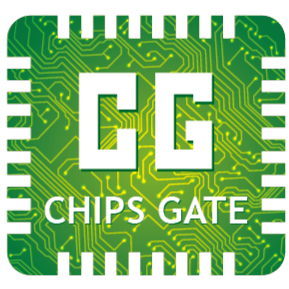Upgrading Legacy PLCs: A Step-by-Step Modernization Guide
Migrating from an aging PLC to a new, modern controller is a complex but highly rewarding endeavor. An obsolete controller is more than an inconvenience; it's a significant business risk, threatening extended downtime and posing a cybersecurity vulnerability. This article outlines best practices for planning and executing a legacy PLC upgrade. We’ll cover how to assess your existing system, choose replacement hardware, and systematically convert control logic. By following these steps, engineers can dramatically improve system performance, security, and maintainability while preserving production continuity.

Key Takeaways
- Audit First: A complete audit of your existing hardware, I/O, and code is the non-negotiable first step.
- Plan the New Design: Select a modern PLC family that not only replaces the old one but also provides room for future growth.
- Don't Copy "Spaghetti Code": Use the upgrade as an opportunity to rewrite and modularize code for better maintainability.
- Prioritize Security & Connectivity: Modern PLCs must integrate with factory networks and be secured against modern threats.
- Test in Phases: A phased cutover, starting with offline simulation and bench testing, is the key to minimizing downtime.
- Train Your Team: A hardware upgrade is only successful if your maintenance and operations teams are trained on the new system.
Step 1: Conduct a Thorough System Audit
Before you can plan the future, you must fully understand the present. A comprehensive system audit is the foundation of a successful migration. This means documenting everything. Create detailed I/O lists, map your existing network architecture, and, most importantly, back up and annotate the existing control logic. This audit will identify all obsolete components, critical dependencies, and any unknown "black box" custom code that will need to be reverse-engineered.

Modernizing from legacy hardware (left) to a new platform (right) improves performance, part availability, and security.
Step 2: Design the New System and Select Hardware
With your audit complete, you can design the new system. This involves choosing a modern PLC family that meets your new requirements for processing power, I/O count, and network support. This is the time to plan for future expansion, not just a one-to-one replacement.
For example, many facilities are successfully migrating legacy Allen-Bradley SLC 500 or PLC-5 programs to the modern ControlLogix platform. Similarly, migrating from a Siemens S5 to the powerful SIMATIC S7-1500 series unlocks advanced diagnostics and TIA Portal integration. Design the new I/O layout and rack configuration with this new platform in mind.
Step 3: Convert and Modernize Control Logic
This is often the most time-consuming but most valuable part of the upgrade. Resist the temptation to do a direct, line-by-line conversion of the old code. Legacy programs are often "spaghetti code"—a tangled mess of logic built up over decades. Carrying this forward defeats many of the benefits of upgrading.
Instead, use this opportunity to rewrite the logic into clean, modular, well-documented code using modern IEC 61131-3 standards like Function Blocks or Structured Text. While vendors may provide conversion tools (like helpers for PLC-5 to ControlLogix), these should be seen as a starting point, not the final product. Manual refactoring is essential for long-term maintainability.

A structured migration workflow ensures all critical steps are planned and executed in order.
Step 4: Emphasize Compatibility and Modern Security
A primary driver for modernization is integration. Your new PLC must be a "good citizen" on the modern factory floor. Ensure it has full support for modern network protocols like Ethernet/IP, PROFINET, and OPC UA for seamless communication with SCADA, HMI, and higher-level IIoT systems.
Crucially, this upgrade is your best chance to address security. Most legacy PLCs were designed in an era when cybersecurity was not a concern and are inherently vulnerable. Modern controllers receive regular security patches and support features like access control and firewalled communication. This is not just an upgrade; it's a critical security enhancement.
| Feature | Legacy Example (MicroLogix 1100) | Modern Example (1769-L18ERM-BB1B / CompactLogix 5370 L1) |
|---|---|---|
| Programming Software | RSLogix 500 (File-based memory: N7, F8, etc.) | Studio 5000 (Tag-based, object-oriented, all IEC 61131-3 languages) |
| Processing & Speed | Older, single-core processor. Slower scan times. Not suitable for integrated motion. | High-speed dual-core processor. Very fast scan times. Integrated motion control. |
| User Memory | 8 KB (4K Program / 4K Data) | 750 KB (Approx. 90x more memory) |
| Networking | 1x EtherNet/IP (for messaging/HMI), 1x Serial (RS-232/485). | 2x EtherNet/IP ports with DLR support (for high-speed I/O & resiliency). 1x USB. |
| Security | Basic program password protection. No network-level security. | Advanced: Controller-based access control, user authentication, change logging, CIP Security. |
Modern PLCs offer exponential improvements in processing speed, memory, and, most importantly, networking and security capabilities.
Step 5: Implement a Phased Testing and Validation Plan
Never perform a "rip and replace" cutover in a single, high-stakes moment unless absolutely unavoidable. A phased approach is the key to minimizing risk and production downtime. Your testing plan should include:
- Offline Simulation: Run the new control logic in a software simulator to catch programming errors.
- Bench Testing: Connect the new PLC to a test bench with real I/O to validate its behavior.
- Staged Cutover: Plan the upgrade during a scheduled shutdown. If possible, run the new PLC in parallel with the old one (in "shadow mode") to monitor its decisions before giving it full control.
Step 6: Don't Forget Operator Training and Documentation
The most advanced PLC in the world is useless if your team doesn't know how to use it. The "soft" side of the upgrade is just as critical as the hardware. Schedule comprehensive training for your maintenance staff and operators on the new programming software, hardware components, and diagnostic tools. Provide them with updated, accurate documentation and wiring diagrams. This ensures a smooth handover and empowers your team to own and maintain the new system effectively.
Real-World Example: SLC 500 to ControlLogix Migration
A manufacturing facility was struggling with its obsolete Allen-Bradley SLC 500 system, which was failing frequently and had no remote monitoring. The engineering team conducted a full I/O audit and rewrote the program in RSLogix 5000, modularizing the code. They performed offline testing, then executed the full hardware cutover during a planned 48-hour weekend shutdown. The result? Post-upgrade, scan times dropped by 60%, and the new PLC's Ethernet connectivity provided vital data for the plant's remote monitoring system.
Conclusion
Upgrading a legacy PLC is a significant undertaking, but it's an essential investment in the long-term health and competitiveness of your operation. By following a structured process—auditing, planning, modernizing code, and testing thoroughly—you mitigate risk and maximize ROI. You aren't just replacing an old part; you are modernizing your entire control philosophy, paving the way for improved performance, tighter security, and future integration with IIoT and data-driven manufacturing.
Ready to modernize? Browse Chipsgate’s full line of modern PLC controllers and I/O modules to start planning your upgrade.
Frequently Asked Questions (FAQ)
When should I replace my old PLC?
Look for these key signs: frequent failures or faults, the inability to find or afford spare parts, a lack of vendor support or security updates, and the inability to expand or integrate the PLC with modern networks and software.
Can I reuse existing I/O modules?
In most cases, no. Old I/O modules are typically not compatible with new PLC racks and backplanes. You should plan to replace the I/O as part of the upgrade. Some vendors offer "swing-arm" adapter modules to connect old wiring, but a full I/O replacement is often the more reliable long-term solution.
How do I migrate custom or unknown PLC code?
This requires reverse engineering. You must thoroughly document the machine's behavior (its "sequence of operations") by observing it and reading the old code. Then, rewrite that function from scratch on the new platform. Avoid conversion tools for unknown code, as they will just migrate the confusion.
What is the downtime impact of a PLC upgrade?
The impact can be minimal if planned correctly. By doing extensive offline simulation and bench testing, you can ensure the new program is 99% correct before you touch the machine. The final cutover can then be scheduled for a planned maintenance window (e.g., a single weekend or even overnight).
Do modern PLCs offer a good return on investment (ROI)?
Yes. While the upfront cost can be high, the ROI comes from multiple areas: drastically reduced unplanned downtime, lower maintenance costs (parts are available and easier to troubleshoot), improved production speed and quality (due to faster scan times), and enhanced data collection that enables predictive maintenance.