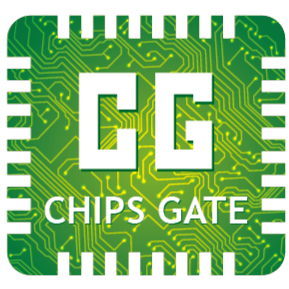Integrating Industrial Sensors with PLCs: A Practical Guide
Industrial sensors are the “eyes and ears” of any automation system. This practical guide outlines how to select the right sensors (inductive, photoelectric, analog) and seamlessly integrate them with your PLC. Learn essential wiring best practices, signal conditioning techniques, and how to leverage smart IIoT sensors to build more reliable, intelligent control systems.

Industrial sensors are the "eyes and ears" of a modern PLC-based automation system.
Choosing and wiring sensors to a Programmable Logic Controller (PLC) can be a point of confusion for newcomers and seasoned professionals alike. What type of sensor fits my application—inductive, photoelectric, analog, or digital? How do I ensure the sensor's signal matches my PLC's input module? Improper sensor selection or wiring can lead to faulty readings, electrical noise, or critical system downtime.
This guide addresses these pain points by clearly explaining how to match sensor specifications to PLC hardware. We will cover real-world scenarios, such as automating a conveyor belt with proximity sensors, so you can feel confident selecting, wiring, and calibrating sensors for your next project. Furthermore, smart sensors embedded in machines now collect data on temperature, vibration, flow, and more, enabling warning alerts before failures and facilitating predictive maintenance.[1] Integrating these advanced devices with PLCs unlocks powerful automation benefits.
Key Takeaways
- Sensor Types & Signals: Identify when to use common sensors (inductive, capacitive, photoelectric, temperature) and understand the difference between analog (variable) and digital (on/off) outputs.
- PLC I/O Matching: Learn to ensure sensor voltage and current ranges (e.g., 4–20 mA, 0–10 V, 24 VDC) perfectly match your PLC input modules to prevent damage and ensure accuracy.
- Wiring Best Practices: Follow shielding, grounding, and cable selection rules to prevent electrical noise, especially for sensitive analog signals.
- Signal Conditioning & Calibration: Understand how to use filtering or scaling in the PLC for analog sensors and how to properly calibrate sensors (zero/span) for accuracy.
- Smart/IIoT Sensors: Discover how sensors with built-in diagnostics or communication protocols (like IO-Link) can simplify maintenance and provide advanced monitoring.
Types of Industrial Sensors
Sensors are the devices that detect changes in their environment and send that information to the PLC. The right choice depends on the target material, sensing range, and operating environment (e.g., dusty, wet, high-temperature).
| Sensor Type | Sensing Principle | Typical Application |
|---|---|---|
| Inductive Proximity | Detects metal objects via an electromagnetic field. | Detecting the presence of metal parts, machine tooling, or container caps. |
| Capacitive Proximity | Detects changes in capacitance. Can detect nearly any material. | Liquid level sensing (even through a non-metallic tank), detecting plastics or wood. |
| Photoelectric | Uses a beam of light (through-beam, retro-reflective, or diffuse). | Detecting objects on a conveyor, counting items, color detection. |
| Ultrasonic | Uses high-frequency sound waves to measure distance. | Liquid level in tanks, detecting clear or transparent objects. |
| Pressure/Temperature | Measures a physical property and converts it to an electrical signal. | Monitoring hydraulic pressure, process fluid temperature, or ambient conditions. |
Chipsgate offers a wide range of industrial sensors, including proximity and photoelectric models, to fit these diverse applications.
Analog vs. Digital Outputs: Understanding the Signal
Sensors communicate with the PLC via two primary signal types: digital or analog.
Digital (Discrete) Sensors
These are simple "on/off" sensors. A proximity sensor, for example, outputs an "on" signal when it detects an object and an "off" signal when it doesn't. Digital sensors typically use NPN or PNP transistor outputs.
- PNP (Sourcing): When active, the sensor output provides a positive voltage (+V, typically +24 VDC) to the PLC input. This is the most common standard in North America and Europe.
- NPN (Sinking): When active, the sensor output connects the PLC input to ground (0V). This is more common in Asia.
Crucially, your sensor type (PNP) must match your PLC input module type (sinking). A mismatch will not work and could potentially damage the components.
Analog Sensors
These sensors provide a continuous, variable signal that represents a range of measurement (e.g., temperature, pressure, or distance). The two most common analog signals are:
- 4–20 mA: A current loop where 4 mA represents the minimum value (e.g., 0 PSI) and 20 mA represents the maximum value (e.g., 100 PSI). This is highly robust against electrical noise, making it ideal for long-distance wiring.
- 0–10 V: A voltage signal where 0 V represents the minimum and 10 V represents the maximum.
The PLC's analog input module reads this raw signal (e.g., 12 mA) and uses a scaling function to convert it into meaningful engineering units (e.g., 50 PSI).
PLC I/O Module Compatibility: Making the Right Match
You must select the proper PLC I/O module to match your sensor's signal. Connecting a 4–20 mA sensor to a 0–10 V input module will not work, and connecting a 24 VDC sensor to a 120 VAC input module will destroy the sensor.
Before purchasing, verify these specifications:
- Signal Type: Is it a digital input, analog input, or a specialty module (like a temperature (RTD) module)?
- Voltage/Current Rating: Does the module match the sensor? (e.g., 24 VDC digital, 0–10 V analog, 4–20 mA analog).
- Sourcing vs. Sinking: For digital I/O, does the module type (sinking/sourcing) complement the sensor type (PNP/NPN)?
- Resolution: For analog modules, what is the resolution (e.g., 12-bit, 16-bit)? Higher resolution provides more precise measurements.
Wiring and Installation Best Practices
Proper wiring is essential for a reliable system, especially for analog signals that are susceptible to electrical noise from motors, VFDs, and power lines.
- Use Shielded Cable: For all analog signals (4–20 mA, 0–10 V), use shielded twisted-pair cable.
- Ground the Shield: Connect the cable's shield to a ground point at one end only—typically at the PLC or control panel ground bar. Connecting it at both ends can create a ground loop, which increases noise.
- Separate Wires: Physically route sensor cables away from high-voltage AC power cables. Never run them in the same conduit.
- Use Quality Connectors: M12 connectors provide a fast, secure, and environmentally sealed connection for sensors. Inside the panel, use DIN-rail mounted terminal blocks for clean and serviceable wiring.
- Select Proper Cabling: Use oil-resistant (e.g., PUR jacket) or high-flex-rated cables for sensors mounted on moving machinery.
Signal Conditioning: Filtering and Debouncing
Even with good wiring, signals can be "noisy." The PLC can be programmed to condition these signals.
- Analog Filtering: A pressure reading might fluctuate rapidly due to vibration. Instead of reacting to these "spikes," the PLC can apply a software filter (like a moving average) to smooth the reading and provide a stable value.
- Digital Debouncing: A sensor on a vibrating machine might "chatter," sending rapid on-off-on signals. The PLC can use a debounce timer (e.g., "the signal must be continuously 'on' for 100 milliseconds to be considered valid") to ignore these false triggers.
Calibration and Diagnostics
For measurement accuracy, analog sensors require calibration.
- Zero and Span: Calibration involves setting two points. For a 0–100 PSI pressure sensor, you would apply 0 PSI and adjust the sensor or PLC scaling to read 0 (the "zero"). Then, you would apply 100 PSI and adjust it to read 100 (the "span").
- Diagnostics: Many modern sensors have built-in diagnostic features. A simple LED on a photoelectric sensor can indicate signal strength or misalignment. More advanced sensors can signal "fault" conditions to the PLC, allowing the program to flag a sensor failure for maintenance.
Smart Sensors and IIoT Integration
The trend in Industry 4.0 is toward "smart" sensors. These devices have on-board microprocessors and communicate digitally, offering far more than a simple analog or digital signal.
The most common protocol is IO-Link. An IO-Link sensor connects to an IO-Link master module on the PLC. Instead of just sending "2.5 V," it can send a rich data packet containing:
- The precise measurement value (digital, no conversion loss).
- Sensor identity (model, serial number).
- Diagnostic data (e.g., "sensor lens is 80% dirty," "internal temperature is high").
- Remote configuration (e.g., change the sensor's sensing range from the PLC).
This data is a cornerstone of the Industrial Internet of Things (IIoT). By integrating sensors with advanced diagnostics, like those using IO-Link, systems can move from reactive maintenance (fixing what's broken) to predictive maintenance (fixing what's about to break).[2]
Case Study: Part Detection on a Conveyor
Let's tie this together with a simple example: detecting a cardboard box on a conveyor belt.
- Sensor Selection: A photoelectric sensor (retro-reflective type) is a good choice. It's robust and can detect non-metallic boxes. We choose a 24 VDC, PNP (sourcing) output model.
- Module Selection: We need a 24 VDC Digital Input (DI) module. Since our sensor is PNP (sourcing), we must use a sinking DI module.
- Wiring: We connect the sensor's +24V and 0V wires to our system's 24 VDC power supply. We connect the sensor's black "output" wire to a specific terminal on our sinking DI module (e.g., Input 0).
- PLC Logic: In the PLC code, we monitor Input 0. When a box passes, the sensor's PNP output goes high (+24V), which turns on the PLC input. The PLC logic might say, "WHEN Input 0 is ON, THEN start the conveyor motor for the next station."
- Troubleshooting: If boxes are missed, a technician first checks the sensor's alignment LED. If it's flashing, the reflector is misaligned. This simple, built-in diagnostic solves the problem without needing a multimeter.
Conclusion
Integrating the right sensors with your PLC is a foundational skill for building reliable, efficient automated systems. By carefully understanding sensor types, matching their outputs to the correct PLC inputs, and following best practices for wiring and grounding, engineers can avoid frustrating troubleshooting and system downtime. Modern smart sensors further ease this task by adding powerful diagnostics and network connectivity, paving the way for truly predictive maintenance and IIoT functionality. A well-integrated sensor-to-PLC setup means faster commissioning, fewer false alarms, and higher production uptime.
Call to Action
Ready to optimize your automation system? Browse Chipsgate’s wide range of industrial sensors and matching PLC I/O modules to find the perfect fit for your application. Our technical support team can also help you choose compatible devices or troubleshoot any integration issues.
Frequently Asked Questions (FAQ)
How do I connect an analog sensor to my PLC?
You must use a compatible analog input module (e.g., a 4–20 mA or 0–10 V module). Wire the sensor's output wires to the module's channel terminals, paying close attention to polarity (+ and -). Then, in the PLC software, you will configure the channel's scaling to translate the raw value (e.g., 4000) to its real-world engineering unit (e.g., 0.0 PSI).
What is the difference between sinking (NPN) and sourcing (PNP) sensors?
This describes how the sensor's digital output circuit works.
- A sourcing (PNP) sensor provides a positive voltage (+V) on its output when active. It "sources" current.
- A sinking (NPN) sensor connects its output to ground (0V) when active. It "sinks" current.
How can I reduce noise in sensor signals?
Use shielded, twisted-pair cables for all analog signals. Keep sensor wiring physically separate from high-voltage power cables (like motor leads). Ground the cable's shield at one end only (usually the PLC side). In the PLC software, you can also enable input filtering to average out small, rapid fluctuations.
What maintenance do sensors require?
Physical maintenance includes regularly cleaning optical lenses (on photoelectric sensors) and removing any debris or metal filings (on proximity sensors). For analog sensors, verify their calibration periodically. Operationally, you should test that each sensor's indicator LEDs and alarms trigger correctly during planned downtime.
Can I use IO-Link or Ethernet sensors with any PLC?
No. IO-Link sensors require a dedicated IO-Link master, which can be a standalone gateway or a special I/O module for your PLC. Ethernet sensors (using protocols like EtherNet/IP or PROFINET) require a PLC CPU or communications adapter that supports that specific protocol. Always check compatibility before purchasing.
Further Reading / References
- Lee Industrial Contracting – “The Future of Industrial Automation: 6 Key Trends and Technologies”
- Cloud Studio IoT – “PLCs and their future in the industry in 2025”