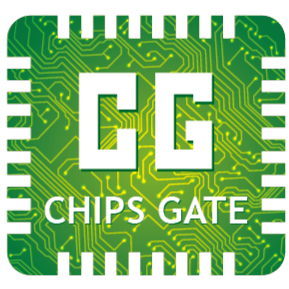Maximizing PLC Performance: Tips for Optimizing Your Current System
Even a perfectly selected PLC can experience sluggish performance over time. This often manifests as slow scan cycles, delayed I/O response, or communication lags that impact production quality. This article provides engineers and technicians with concrete strategies to optimize the performance of existing PLC applications—often without requiring a full hardware replacement. We'll cover code restructuring, the strategic use of interrupts, efficient data handling, and tuning communication links. By applying these techniques, you can achieve significant speed gains and reliability improvements with minimal investment and downtime.

Key Takeaways
- Streamline Your Code: Simplify logic by removing redundant instructions and breaking large programs into smaller, manageable subroutines.
- Use Interrupts Wisely: Reserve interrupts for high-priority, time-critical tasks to ensure immediate execution without waiting for the main scan.
- Optimize Data Handling: Use the most efficient data types (e.g., integers over floating-point) to reduce memory usage and processing load.
- Manage Timers Efficiently: Minimize the number of active timers, as each one adds overhead to every scan cycle.
- Tighten Communications: Reduce unnecessary network polling and upgrade outdated protocols to prevent bottlenecks from slowing down your controller.
- Stay Updated: Regularly update PLC firmware to benefit from performance patches and bug fixes from the manufacturer.
1. Streamline and Restructure Your PLC Logic
The most significant performance gains often come from the code itself. A bloated or inefficient program forces the CPU to work harder on every scan. The first step is to simplify your logic.
- Remove Redundancy: Hunt for and eliminate any redundant or unnecessary rungs. For example, instead of using multiple separate rungs to control a single output based on different conditions, try to consolidate them into a single, well-structured rung.
- Use Subroutines: Break down large, monolithic programs into smaller, modular subroutines or functions. This not only makes the code easier to read and debug but also allows the PLC to skip executing code that isn't relevant to the current machine state, which drastically reduces the average scan time.
- Avoid Complex Nesting: Deeply nested IF/ELSE statements or complex logical chains can be difficult for the processor to evaluate quickly. Whenever possible, flatten your logic or use alternative instructions like jump (JMP) or case statements if supported.

Optimizing ladder logic by consolidating rungs can significantly improve readability and reduce scan time.
2. Use Interrupts for Time-Critical Events
A standard PLC operates on a continuous scan cycle: read inputs, execute logic, write outputs. If a critical event occurs right after the input scan, the PLC won't react until the next cycle begins. For high-priority tasks like an emergency stop or capturing a high-speed counter value, this delay is unacceptable.
This is where interrupt routines come in. An interrupt is a hardware or software signal that pauses the main program scan to execute a special, high-priority subroutine immediately. However, use them sparingly. Overusing interrupts can make the program flow unpredictable and difficult to troubleshoot, potentially causing more problems than they solve.

The PLC scan cycle executes sequentially. An interrupt allows a critical task to execute immediately, bypassing the main logic scan.
3. Optimize Data Handling and Memory Usage
How you manage data inside the PLC has a direct impact on performance. The CPU can process simpler data types much faster than complex ones.
- Prefer Integers: Floating-point (REAL) numbers require significantly more processing power than integers (INT or DINT). If your application doesn't require decimal precision, always use integers for counters, timers, and general logic.
- Use Appropriate Sizes: Don't use a 32-bit Double Integer (DINT) for a counter that will never exceed 1,000. A 16-bit Integer (INT) is smaller, uses less memory, and is processed more quickly. This principle applies to all data types.
4. Use Timers and Counters Efficiently
Every active timer in a PLC program adds a small amount of overhead to each scan cycle as the processor must check its status. While one or two timers have a negligible effect, dozens of them can add up. If high precision isn't necessary, consider alternatives. For example, a simple counter that increments with each scan can be used for rough, multi-second delays instead of a dedicated timer instruction.
5. Tighten and Modernize Communication
In modern systems, the PLC is constantly communicating with other devices. This network traffic can become a major bottleneck.
Avoid having your PLC constantly poll for data it doesn't need. Instead, configure devices to send data only when it changes (event-driven). Furthermore, if your system still relies on slower serial links like RS-232 or DH+, upgrading is one of the best investments you can make. Moving to a modern protocol and leveraging high-performance industrial Ethernet switches can eliminate communication delays and free up the PLC processor to focus on its core logic tasks.
6. The Easiest Step: Update Your Firmware
Before you rewrite a single line of code, check the manufacturer's website. PLC manufacturers frequently release firmware updates that include performance enhancements, bug fixes, and security patches. This is a simple, often overlooked step that can yield immediate benefits.
When to Consider a Hardware Upgrade
Software optimization has its limits. If you've streamlined your code and tuned your network but still can't meet performance targets, it may be time for an upgrade. Modern PLC CPUs are orders of magnitude faster than those from a decade ago. Upgrading a legacy controller, like a PLC-5, to a modern ControlLogix or a Mitsubishi A-series to an iQ-R can cut scan times by 50% or more right out of the box. Explore Chipsgate's selection of PLC parts and expansion modules when you're ready to take that step.
A Practical Example of Optimization
In a recent project, a packaging line's PLC was running a 50ms scan time, causing occasional timing errors. By refactoring the ladder logic (merging parallel rungs and eliminating 15 redundant timers) and migrating slow serial data polling for a barcode reader to a direct Ethernet/IP connection, the team reduced the scan time to just 15ms. This resulted in more responsive machine control and eliminated the errors—all without any hardware changes.
Conclusion
Optimizing your PLC's performance is a powerful way to extend the life and capability of your existing automation systems. By focusing on efficient code, smart data management, and robust communication, you can unlock hidden performance and improve reliability. Before you budget for a costly hardware overhaul, apply these techniques—you might be surprised by how much speed you can gain from the system you already have.
When you're ready to enhance your system, explore high-performance PLCs and I/O modules on Chipsgate to support your optimized control systems.
Frequently Asked Questions (FAQ)
What causes a slow PLC scan cycle?
The most common causes are overly complex or inefficient program logic, a very high number of I/O points to process, and slow or heavy communication tasks that interrupt the processor. As programs are modified and expanded over years, they often accumulate inefficiencies that gradually increase the scan time.
How can I measure my PLC’s performance?
Nearly all modern PLC programming environments have built-in diagnostic tools. These tools can monitor the total scan time, as well as show you the execution time of individual rungs or subroutines. This is the best way to identify exactly which parts of your code are causing the biggest delays.
Can I optimize PLC code without downtime?
Yes, with careful planning. The best practice is to test all changes on an offline simulator or a test bench PLC first. For critical systems with a redundant PLC setup, you can often download changes to the standby processor and switch over seamlessly. For non-critical changes, updates can be scheduled during brief planned maintenance windows.
Does upgrading a PLC’s CPU always improve speed?
A faster CPU will always execute code faster, but it may not solve the root problem. If your performance bottleneck is caused by slow network communication or an inefficiently written program, a new CPU will simply execute that inefficient code more quickly. For the best results, optimize your code and network before or during a hardware upgrade to fully utilize the new processor's power.
What role do interrupts play in PLC performance?
Interrupts create a "fast lane" for critical tasks. Instead of waiting for the main program to finish its cycle, an interrupt forces the PLC to stop, run a specific high-priority task, and then resume the main program. This is essential for reducing delays on urgent I/O, such as safety inputs or high-speed registration mark detection.